As Google updates everyday with its new strategies, Google Advertisers can now view the historical quality score for their ads. Also Clinging on to the individual keyword to check on quality is now eased off.
What is historical quality Score?
To know how far your ads are valued, you need to have a constant check on your effort. This is made easy with the Quality Score which is helpful to evaluate the quality of your ads and landing pages rating from 1 to 10.

Factors contributing to the quality scores are,
- Keywords past or expected click through rate
- Account history
- Quality of landing page
- Keyword’s or ad’s relevance
- Keyword’s or search relevance.
The Seven New Columns:
Recently, Google has introduced seven new report Columns in Quality Score which yields more visibility. Here Google advertiser gains Historical Quality data score for the AdWords.
The four new columns are,
- Score (hist.),
- Landing page Exper. (hist.),
- Ad relevance (hist.) and
- CTR (hist.).
The advertisers can see how the score has changed over time by segregating the data. If there isn’t sufficient effect, there will not be any scores displayed.
Also the circumstance to check over individual keywords has reported to change lately.
Furthermore, the advertisers can now no longer stick to the bubble icons to get the response of quality scores for their keywords. The three other columns include,
- Expected Click-through Rate
- Ad Relevance
- Landing Page Experience
Improving a Keyword’s Quality Score can improve the Cost Per Click and the aspects of ads. Thus to optimize the efforts on the Quality Score, these Columns are accessible at Manager Account level and can be soon introduced to AdWords in Report Editor.
For further updates do subscribe our E-Search Advisors Blog