This Article is about Google Stay in loop Activation Steps with screenshots.
Recently google launched new alert for mobile users called Google stay in loop.If someone search for you in internet means google will send the search notification to your registered Gmail id.
In some situations your name is similar to some famous celebrities or famous persons. In this case you may get a lot of search notifications. Google provides filter options to reduce this problem.
You can set notification filters with target geo location, notification frequently.
Google Stay in loop for whom?
Google stay in loop is most suitable for internet persons like having more popularity in internet.
example: Amit Agarwal is famous and first blogger in india who earns more than 50,00,000 INR per month using google adsense program. he is using”google stay in loop” to get search notifications.
Currently google stay in loop is available only on the mobile devices. The device must have google app/ google browser.
Google Stay in loop Activation Steps
- Login in to your google account with your Gmail id and password.
- Login to myaccount on google
- In google myaccount scroll down and click activity and controls
- Set your activity and controls to turn on
- Open Google home page in new window. you must to be logged in
- Search the google with your name
- After hit the search option you see myaccount as first result and you see the stay in loop in last part of search results.
- Click on the Stay in loop option in results page. the loop window will open
- You see alert option in that stay in loop page. create new alert with search keyword
- Set filter options to your name
That’s all. you configured google search alerts. If someone search for you in internet means you will get notification
Below Screenshots is about my stay in loop account creation, activity and control, alert creation, filter creation and email notification

Google-stay-in-loop-search

Google-stay-in-loop-search
i can’t able to see stay in loop search in my linux computer.