What is Threads?
Instagram Threads is a messaging app that’s all about staying close with your friends. It’s a more personal and intimate way to share special moments, like what you’re up to right now or what you’re looking forward to later. You can create groups with your closest friends, so it’s easy to stay connected and share everything that’s on your mind. And with features like location sharing and activity updates, you can always be sure that your friends know what you’re up to. Plus, Threads makes it easy to have fun with your conversations with shortcuts and reactions. So download Threads today and start connecting with your friends in a whole new way.
Why Threads became popular in a short span
Did you know that Threads by Instagram has quickly become one of the most popular social media apps? That’s because it caters to the increasing need for private social connections. With Threads, you can create groups within your Instagram circle and enjoy a sense of exclusivity and privacy that is absent on the main Instagram platform. This gives you the opportunity to connect with your friends and share moments in an intimate and meaningful way. Additionally, the automatic status updates and enjoyable features of the app enhance its appeal, providing a captivating experience. So what are you waiting for? Download Threads today and start connecting with your friends in a whole new way!
How to get started to Threads in a few steps
Download the Threads App by following the steps below:
1. Download the Instagram Threads app from your mobile device’s app store.

2. Open the app and log in using your Instagram account credentials.

3. Allow necessary permissions for the app to access your camera, microphone, and notifications.

4. Customise your Threads experience by selecting the close friends you want to connect with through the app.
5. Explore the various features of Threads, such as creating and sharing photos or videos with your close friends, using creative tools like filters and stickers, and staying updated

Twitter Vs Threads: Head to Head Comparison
- Character Limit: Threads has a 500-character count limit for posts, while Twitter has a 280-character limit.
- Layout and Structure: Threads look similar to Twitter in terms of layout and structure.
- Following Feed: Threads does not have a reverse chronological “following” feed like Twitter.
- Post Length: Threads and Twitter differ in terms of post length, with Threads having a 500-character limit and Twitter having a 280-character limit.
- Photos: Both Threads and Twitter allow users to post photos.
- Trending Pages: Threads and Twitter have different approaches to trending pages, but the specific differences are not mentioned in the search results.
- Messaging: The search results do not provide specific information about the differences in messaging between Threads and Twitter.
- Account Differences: The search results mention that there are differences between Threads and Twitter in terms of accounts, but the specific differences are not provided.
- Content: The search results do not provide specific information about the differences in content between Threads and Twitter
It’s important to note that while Threads and Twitter have similarities, they are not trying to replace each other and serve different purposes
Conclusion
Hey there! It’s no secret that more and more people are flocking to Thread for its unique features and functionality. And with the increasing popularity of Threads, it seems that users are gravitating towards a more focused and intimate social media experience. If you want to stay up-to-date on the latest trends and advancements in the social media space, be sure to regularly visit our blog for more insightful content. We’ll keep you in the loop on everything Thread and beyond. And if you’re willing to master all the new trends and updates, join the social media course, as Esearch Advisors offers comprehensive training on the latest features and strategies. Stay ahead of the curve and become an expert in navigating the ever-evolving social media landscape. Don’t miss out on the opportunity to enhance your skills and stay relevant in this fast-paced industry.
Checkout our blog pages for more new updates and informations
Struggling to manage your Twitter and Threads profile? We’ll help you out.
FAQ‘S
Instagram’s Threads app is a messaging app designed specifically for close friends. It allows users to share photos, videos, messages, and even their current location with a select group of people. With a focus on privacy and simplicity, Threads aims to facilitate more intimate and meaningful conversations among users.
No, in order to use Instagram’s Threads app, you must have an existing Instagram account. The app is meant to complement the main Instagram platform and is not available as a standalone service.
To delete a Thread after posting, simply open the conversation and tap on the three dots in the top right corner. From there, select the “Delete” option and confirm your decision. This will remove the Thread from your conversation history and the recipient’s as well.
Threads are better than Twitter because they allow for more organized and focused conversations. Unlike Twitter, where replies can easily get lost in a sea of tweets, threads keep related messages together, making it easier to follow and engage in discussions. Additionally, threads on Instagram provide a more visual experience with the ability to include photos and videos, enhancing the overall communication.