What exactly is the Google Business Profile Manager?
Unlock the power of Google business profile manager also known as Google my business(GMB), the ultimate tool for startups to enhance their online presence and engage with their audience! With GMB, you take control of your business profile on Google search and maps, putting your brand in the spotlight. Update vital information, showcase enticing photos, and interact with customer reviews to build lasting connections. Plus, create captivating posts that captivate your audience and spark their curiosity. By harnessing the potential of GMB, you’ll skyrocket your visibility, attract potential customers, and establish credibility. Discover the secrets to optimising your Google business profile and watch your startup thrive in the digital realm!
What are the features of Google business profile manager?
Google Business Profile Manager is a powerful tool that allows businesses to manage their online presence effectively. It offers a range of features like those mentioned below and enables businesses to make data-driven decisions for their online strategy.
- The ability to add and update business information such as hours of operation, contact information, and website links.
- The option to showcase photos and videos of the business.
- Ability to respond to customer reviews and engage with customers through messaging.
- Access to insights and analytics about how customers are finding and interacting with the business profile.
The Need to Optimise a google business profile manager for your Business
As more and more customers turn to online platforms to search for products and services, having a well-optimised Google business profile can significantly improve your visibility and attract potential customers.
- Increased visibility and potential customer reach
- Building credibility and trust with the audience through accurate and up-to-date information
- Opportunity to engage with the audience through posts and updates on the profile.
- The ability to showcase products, services, and reviews for potential customers to see
- Improved search engine rankings for local searches related to your business.
- Integration with other Google tools for seamless management
- A cost-effective marketing strategy with measurable results
Steps to setup a Google Business Profile Manager for your business
Here is a brief overview of how to setup a Google business profile:
1.Sign in to your Google account and visit the Google My Business website.

2. Click on the “Manage Now” button and follow the prompts to add your business information, such as name, address, phone number, and website.

3. Follow Google’s verification instructions to verify your business.

4. Optimise your listing by adding high-quality photos, detailed descriptions, and relevant keywords.
5. Regularly update your listing with new posts, offers, and events to keep customers engaged.

The advantages of a Google business profile manager
The advantages of a GMB include increased visibility and credibility for your business. By managing your profile effectively, you can ensure that accurate and up-to-date information about your business is easily accessible to potential customers. Additionally, a well-maintained Google business profile can help improve your search engine rankings, making it easier for people to find your business online.
Increased online visibility: Amplify your online presence on Google platforms, making it effortless for potential customers to discover your business.
Showcase accurate business information: Present essential details such as contact information and business hours with precision, instilling confidence and reliability in potential customers.
Direct customer engagement: Actively engage with customers by promptly responding to reviews, addressing inquiries, and providing real-time updates, fostering a strong connection and personalised experience.
Valuable analytics and insights: Unlock valuable data and insights about your business performance, including profile views, customer interactions, and popular search queries, enabling informed decision-making and targeted strategies.
Mobile-friendly experience: Optimise your profile for seamless mobile interaction, ensuring a user-friendly experience for customers searching for your business on their smartphones.
Stand out and establish credibility: Differentiate yourself from competitors by maintaining an up-to-date and engaging profile, showcasing positive customer reviews, and conveying trustworthiness and professionalism to prospective customers.
Leverage the power of a Google Business Profile Manager to enhance your online visibility, engage customers effectively, gain valuable insights, deliver a seamless mobile experience, and establish a credible and distinguished presence in your industry.
Conclusion
Unlock the full potential of your business and boost your online visibility with Google Business Profile. This incredible tool offers a wide range of features and benefits, all completely free of charge. Don’t wait any longer – create your business profile now and take advantage of local search optimization to attract more customers. If you’re not seeing the results you desire, worry not! Our team of professionals at Esearch Advisors is here to help. With their expert guidance and support, we will ensure that your Google business profile is fully optimised for success. Say goodbye to missed opportunities and let us help you harness the power of this invaluable tool for your business.
Want to get more out of your business, With just from the store visit be the king on your local search, We esearch advisors are here to help you out.
FAQ
To get the best out of Google My Business, it is important to optimise your listing by providing accurate and complete information about your business. Additionally, regularly updating your listing with new photos, posts, and responding to customer reviews can help improve your visibility and engagement on the platform.
To improve your business’s visibility on Google, you can start by optimising your website for search engines and using relevant keywords in your content. Additionally, creating and regularly updating a Google My Business listing can also help increase your online presence and attract more customers to your business.
Ranking first on Google My Business can be achieved by having a complete and accurate business profile, getting more positive customer reviews, and optimising your listing for local search. It’s also important to regularly update your listing with new photos, posts, and offers to keep customers engaged and interested in your business.
To increase clicks on Google My Business, make sure to use high-quality images and relevant keywords in your listing. Responding promptly to customer reviews and questions can also improve engagement and encourage more clicks