Tired of suggesting names within the image when tagging your friends? Facebook has made your way simple with an update. You might feel awesome or even creepy about the New Update on Facebook’s Face Recognition Feature that has been rolled out recently.
How Facebook Face Recognition works?
So how Facebook do recognizes our face so accurately among billions of users? Facebook assigns a ‘string of number’ called ‘template’ for each one of us. They are so precise that the machine learning system analyzes the pixels of your face. These pixels are created to be a template which is unique to each user.
So when your images are uploaded, Facebook compares your image and template and notifies you with a match. This would make your image more secure as well. So even if you aren’t tagged in a photo, you will get the notification that your image has been posted provided if you have enabled the option. And more importantly this face recognition feature will help protect you from strangers using a photo of you as their profile picture.
So how can you Turn On or Turn off?
In your Computer, it is very simpler. Go to the Settings, Click on ‘Facebook Recognition’ and tap on ‘Yes’. In Mobile, Go to Privacy Shortcuts, then Tap ‘More Settings’, Hit on ‘Timeline and Tagging’, then Click on ‘Who sees tag suggestions when photos that look like you are uploaded?’, and then Select ‘Friends’ in case when you want to get suggestions if any of your image or video are uploaded. This can help you find if your images or videos are uploaded if you are untagged in or when you are uninformed. This also prevents fraudulences.

But do you feel it disturbing with this update? Don’t Worry! Facebook respect people’s existing choices. You can disable it anytime. Just Go to Settings, Click on ‘Facebook Recognition’ and tap on ‘No’ in Computers. In Mobile, go until the option ‘Who sees tag suggestions..’ and then select ‘No One’ if you don’t want anyone to get suggestions when your image or video are uploaded.
Note: The setting isn’t available in all countries, and will only appear as an option in your profile if you’re at least 18 years old and have the feature available to you.
For more latest Social Media news and updates keep in touch and subscribe our E-Search Advisors blog.