Image optimization in seo is one of the on-site search engine optimization, Search keywords are in the form of strings. And string contains the several data variables like integers (10), decimal numbers (10.1) , characters(esearchadvisors), alpha numeric (best 10 seo companies) values.
Google bot easily understands the strings by scanning the letters in the string. But in image optimization Google bot cannot able to understand what the image is it.

Image Optimization in SEO
Image Optimization in SEO
Due to this image identification problem the Google uses the image attributes to identify what the image is it.
Image attributes is defined by using the “ALT” tag in the image properties. ALT tag describes the image topic in text by showing the image title over to it.
Example: the ALT tag for the image “Digital Marketing” is look like
<img src=”digital-marketing-esearchadvisors.gif” alt=”Digital Marketing”>
Img is the tag in html and its stands for Image
Src is used to show the location of the image
Alt is the description (title) of the image
There is no close tag for <img>
Image size and loading speed
Image must be load in time otherwise the Google panda will punish the website from search engine ranks. If the image takes more than 10 seconds the user will tap the close button or back button as a result the rank is reduced. So it always good to compress the image size
Use this link to compress the images http://compressjpeg.com/
Increase the site loading time with the help of cloud network or CDN (Content Delivery Network) integration in the website. MAXCDN is free content delivery network.
Image name and image inter linking
The image alt tag name is must present in the name of the image.
Example: <img src=”digital-marketing-esearchadvisors.gif” alt=”Digital Marketing”>
The title is “Digital Marketing” and it present in the name of the image as “digital-marketing-esearchadvisor.gif”
Link the images to relevant post in the website this will increase the bounce rate and site engagement in website.